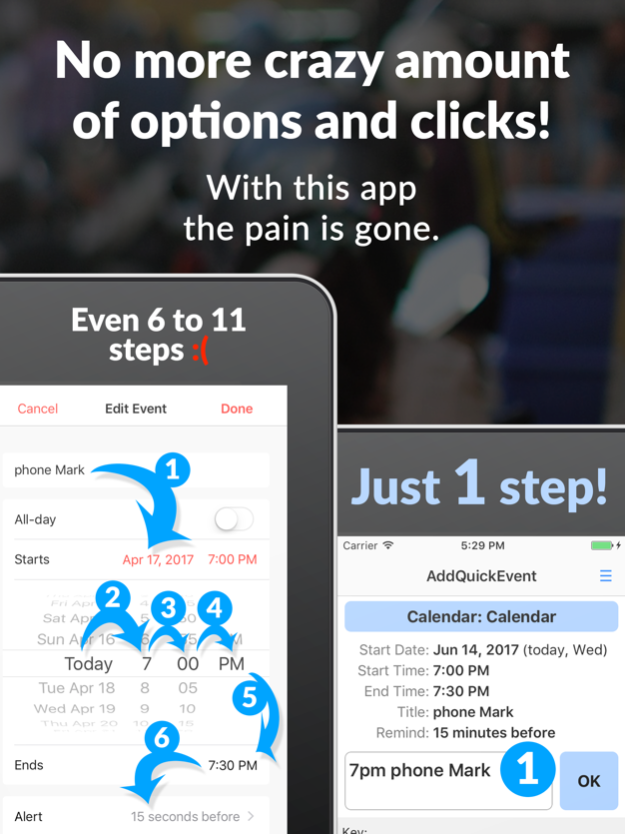Add Quick Event to calendar 1.2.23
Free Version
Publisher Description
Do you have a nightmare using your calendar app to add a new event?
Takes too long? Crazy amount of options and clicks?
With Add Quick Event the pain is gone.
Arrange events using a single text field!
You can update calendar almost with no time.
No need to jump from one place to another setting many options.
Everything will be put in the right field while you type. Prepare new entry instantly!
Just use easy to memorize key words.
- Type ‘7pm phone Mark’ to schedule ‘phone Mark’ today at 7 PM
- Pints this Friday? Enter: 'fr 6pm pub'
- Do you have lunch with mom next Sunday? Simply type: '2su 1pm lunch with mum'
- Enter ‘7.8 2w working from home’ to set event that on 7th of August you will start working from home for 2 weeks.
Key:
• numbers = type 8 to get 8:00 AM, 13 to get 1:00 PM or 1445 to get 2:45 PM
• numbers + pm or am = enter 8am to get 8:00 AM or 8pm to get 8:00 PM
• h = 1 hour later
• 2h = 2 hours later
• d = tomorrow
• 2d = the day after tomorrow
• [number]d = after [number] days (3d, 4d, 10d, etc)
• Replace h or d with w or m to set weeks or months same way
• mm/dd or mm/dd/yy = month/day (11/30) or month/day/year (7/15/2017)
• mo or tu/we/th/fr/sa/su = selects coming day of a week (mo = Monday, tu = Tuesday, etc)
• 2mo or [number]tu = selects next Monday or n-th Tuesday
• 45r = remind 45 minutes before (overrides default reminder)
Examples:
• 9 phone Mark = phone Mark today at 9:00 AM
• 3h check emails = check emails after 3 hours (if the current time is 2:15 PM, the event will be set at 5:15 PM)
• Dan's birthday = Dan's birthday (today, all day event)
• w 17 meet Jane//office//new contract = meet Jane, office (location), new contract (description) the same day next week at 5:00 PM
• fr 18 drinks = drinks at 6:00 PM on this Friday
• 2su 13 lunch with mum = next Sunday lunch with mum at 1:00 PM
• 9/17 2w working from home = working from home since 9/17/2017 for 2 weeks
• 8/14 8/20 holiday = holiday from 8/14/17 to 8/20/2017
• 11/22 830 930 breakfast with boss = breakfast with boss on 11/22/2017 from 8:30 AM to 9:30 AM
Dec 16, 2018
Version 1.2.23
Time and date keywords turn blue now - it is now much easier to recognise what keywords were used for setting events details.
About Add Quick Event to calendar
Add Quick Event to calendar is a free app for iOS published in the Office Suites & Tools list of apps, part of Business.
The company that develops Add Quick Event to calendar is Adam Grodzki. The latest version released by its developer is 1.2.23.
To install Add Quick Event to calendar on your iOS device, just click the green Continue To App button above to start the installation process. The app is listed on our website since 2018-12-16 and was downloaded 2 times. We have already checked if the download link is safe, however for your own protection we recommend that you scan the downloaded app with your antivirus. Your antivirus may detect the Add Quick Event to calendar as malware if the download link is broken.
How to install Add Quick Event to calendar on your iOS device:
- Click on the Continue To App button on our website. This will redirect you to the App Store.
- Once the Add Quick Event to calendar is shown in the iTunes listing of your iOS device, you can start its download and installation. Tap on the GET button to the right of the app to start downloading it.
- If you are not logged-in the iOS appstore app, you'll be prompted for your your Apple ID and/or password.
- After Add Quick Event to calendar is downloaded, you'll see an INSTALL button to the right. Tap on it to start the actual installation of the iOS app.
- Once installation is finished you can tap on the OPEN button to start it. Its icon will also be added to your device home screen.